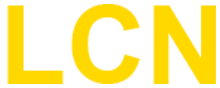
+- LCN Forum (https://forum.lcn.eu)
+-- Forum: Software (https://forum.lcn.eu/forumdisplay.php?fid=30)
+--- Forum: LCN-GVS (https://forum.lcn.eu/forumdisplay.php?fid=7)
+--- Thema: IP CAM PTZ commands (/showthread.php?tid=395)
IP CAM PTZ commands - Adam - 14.01.2015
Hello,
One question about control IP camera and send PTZ command.
Now I create built-in web/panel in a table/projection (created site) and can see picture from IPcam.
Ok, on the next step I want to use PTZ commands and put buttons (up,down,right,left) to my table/projection next to built-on web/panel with image from IPcam.
I try to use "add" -> "control from browser" -> "from reference image(button)" -> "URL" and put PTZ command.
Now I have problem because if I push the button its redirected http and cleaning current view(please see at attachment). Which command from menu allows to send http string without redirect - I can not find such command.
I try to use "send/run command" -> "macro" but in a macro option there is only creator which imposes the use of LCN modules.
I want to watch streaming video and control cam head from buttons.
RE: IP CAM PTZ commands - HSZ - 14.01.2015
Hello,
yes, with the Button control from browser, a new Site opend, if clicked.We think, you schould use a Ext. Connection
- First, go to setup, -> Ext. Connections and create a connection from type HTTP/SOAP
- Set a name(e.g. Cam_ptz) and the adress of the cam, like this:
In the next step, create a macro. Choose action HTTP / SOAP
- Adam - 14.01.2015
Thank you for fast feedback, working ok.