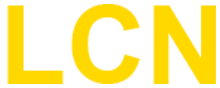13.04.2022, 12:57
(13.04.2022, 11:26)SB schrieb: This sounds like a problem on the network. Check the IPs and adjust them if necessary.
Is DHCP being used?
I would also check if the PC can be reached in the network, alternatively just start the network troubleshooter.
Thank you for the replies. I do not have a solution yet.
Seems there is some isolation between the wired (gvsbox) and wireless (laptop) devices.
Ip4 address of gvsbox is 192.168.178.31
Ip4 address of laptop is 192.168.178.35
Both have the same subnet mask 255.255.255.0.
What else can I check for the networking configuration?
The fritzbox router has "The active wireless devices displayed below may communicate with each other" ticked on enabled, so AP-isolation is not active. But that should only be relevant if both devices used WiFi, which they do not.
The fritzbox router has "WiFi > Guest Access" not configured , I think this means Net-Isolation is not active.
I need to find an extra ethernet cable and wire the laptop into the router to compare the behaviour, in this case both devices are on the wired network.