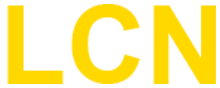30.04.2016, 20:55
Hello,
we can give you some tips for the Port-Forwarding.
First, the LCN-GVS use the IIS on the LCN-GVS Server-PC, so, normally, you can connect the LCN-GVS on Port 80, the standardport for http.
With a Web Browser that runs on the GVS Server you can open the LCN-GVS with
localhost/lcngvs
if the local LCN-GVS-Server has the IP-Adress 192.168.0.20 yo can open the LCN-GVS with
192.168.0.20/lcngvs
The Webbrowser adds the Port 80 automaticaly
This variant, with the IP-Adress of the server instad localhost should work from any other PC in the same network too.
If this, from another PC, not working, look at the next tipp.
Second, make sure that the Firewall on the Server-PC has open the Port 80 or the www-services
Third, make sure that te router forward Port 80 to the local IP-Adress on Port 80, too, for example to
192.168.0.20 Port 80
Fourth, if the Router has the IP-Adress 234.12.34.60, you can open the LCN-GVS from the Internet with
234.12.34.60/lcngvs
Please make sure, you use the /lcngvs for the access from Internet too.
we can give you some tips for the Port-Forwarding.
First, the LCN-GVS use the IIS on the LCN-GVS Server-PC, so, normally, you can connect the LCN-GVS on Port 80, the standardport for http.
With a Web Browser that runs on the GVS Server you can open the LCN-GVS with
localhost/lcngvs
if the local LCN-GVS-Server has the IP-Adress 192.168.0.20 yo can open the LCN-GVS with
192.168.0.20/lcngvs
The Webbrowser adds the Port 80 automaticaly
This variant, with the IP-Adress of the server instad localhost should work from any other PC in the same network too.
If this, from another PC, not working, look at the next tipp.
Second, make sure that the Firewall on the Server-PC has open the Port 80 or the www-services
Third, make sure that te router forward Port 80 to the local IP-Adress on Port 80, too, for example to
192.168.0.20 Port 80
Fourth, if the Router has the IP-Adress 234.12.34.60, you can open the LCN-GVS from the Internet with
234.12.34.60/lcngvs
Please make sure, you use the /lcngvs for the access from Internet too.
Mit freundlichen Grüßen vom LCN-Team
H.Szlopsna
H.Szlopsna