No worries, I am pumping up this topic as non-german user.

Looking forward for new version of pchk.
To give you some details:
- Linux 4.4.0-1-rpi (raspbian/openhabian)
- Raspberry Pi model B plus 1.2
- LCN PCHK v 3.0 (lcnpchk300new.tar.gz), installed via script
- Service running on pi user
- Fixed startup script so it works (default one had some minor troubles)
Configuration file is owned by pi, as well as whole directories:
- /var/lib/lcnpchk
- /var/log/lcnpchk
- /usr/share/lcnpchk
Pi user is part of dialout group so it have access to serial ports.
From log entries I can't find any trace why it would fail. These log entries are shown each time.
Zitat: <LogEntry timeStamp="2017-08-01T23:33:42" component="lcnpchk" code="0" isFatal="false">Started: /usr/bin/lcnpchk</LogEntry>
<LogEntry timeStamp="2017-08-01T23:33:42" component="lcnpchk" code="0" isFatal="false">Version: 3.0</LogEntry>
<LogEntry timeStamp="2017-08-01T23:33:42" component="lcnpchk" code="0" isFatal="false">DataDir is: /usr/share/lcnpchk/</LogEntry>
<LogEntry timeStamp="2017-08-01T23:33:42" component="lcnpchk" code="0" isFatal="false">ConfigPath is: /var/lib/lcnpchk/lcnpchk.xml</LogEntry>
<LogEntry timeStamp="2017-08-01T23:33:42" component="lcnpchk" code="0" isFatal="false">LogDir is: /var/log/lcnpchk/</LogEntry>
I may suggest to add more debug information for accessing resources and printing out these to log in order to make debugging easier.
Kind regards,
Lukasz
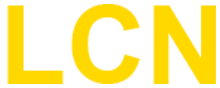


 Looking forward for new version of pchk.
Looking forward for new version of pchk.